Remote Desktop Session Host has a BSOD (SESSION_HAS_VALID_POOL_ON_EXIT)
Recently we have created our new production farm filled with several remote desktop session hosts (RDSHs). We started to add users to this farm and almost everything went smoothly. This was no real surprise as we have piloted the environment before, so most issues should have been detected in the pilot phase. Nevertheless we had bad luck yesterday: one of our RDSH servers wasn’t available anymore and taking a look at the “real” console through the remote management interface showed us the server had a blue screen (Blue Screen of Death or BSOD). Oh no, this doesn’t seem a great start for our production environment!
The STOP error was SESSION_HAS_VALID_POOL_ON_EXIT (or in a hexadecimal form: 0x000000AB). It seems this a known bug and 2 Microsoft Knowledge Base articles (KB) describe it:
• 2585233 (http://support.microsoft.com/kb/2585233): “Stop 0x000000AB (SESSION_HAS_VALID_POOL_ON_EXIT)” error when a client logs off from a Windows Server 2008 R2 Remote Desktop Services session
• 2617115 (http://support.microsoft.com/kb/2617115): “Stop 0x000000AB (SESSION_HAS_VALID_POOL_ON_EXIT)” error when a client logs off from a Remote Desktop Services session in Windows Server 2008 R2
The last KB is newer and should be preferred. Both KBs are related to a hotfix and as the 2nd one is newer, it’s obvious you should try to get the hotfix related to KB2617115. Those hotfixes are not rolled out automatically through Microsoft Update (MU) or cannot be found via Microsoft’s update catalog, but you can request them (starting from the KB pages) or download them directly from the Microsoft Premier site if you can log in (so if you have an account related to a Premier support contract). These hotfixes should only be installed if you experience the issue, so it’s best not to install them (or one of them) from the prevention point of view. If you still decide to do so, then, again, the newest one if to be preferred, except when this one seems to give you troubles, while the older one doesn’t.
It seems the bug is only triggered when a user logs off from a Windows Server 2008 R2 system through a remote connection (so when a user logs off from his remote desktop session). Note that this doesn’t mean that every time a user logs off this bug is triggered! Anyway, the bug causes a STOP error (0x000000AB or SESSION_HAS_VALID_POOL_ON_EXIT), so the system shows us a blue screen while it creates a dump file. Of course existing connections seem to hang first and are disconnected after a while; well, at least from the client’s perspective, because it’s not just a hang or disconnect, as the sessions don’t exist anymore! It’s not clear to me if the situation can happen with every kind of remote desktop session or only on a remote desktop session host (RDSH); and can the bug be triggered when logging off from an admin session? If we interpret them literally, the KB articles just speak of “Remote Desktop Services”, which doesn’t limit to RDSHs or non-admin sessions. More technically, the bug is caused by a piece of session pool memory with the Gadb or Gh2 tag in the system file Win32k.sys has leaked.
I hope this blog item has helped you.
Greetz,
Pedro
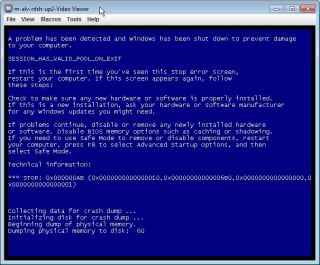
23/04/2013 at 16:51
This was very helpful, thank you. Have you seen the issue reoccur since applying the patch?
12/02/2015 at 13:57
We have the same situation, the patches were applied but no change. We installed newest version from this patch http://support.microsoft.com/kb/3007207/en-us but still the same issue.
16/03/2018 at 17:49
Has anyone been able to resolve this? I have a 2008r2 RDS and up until the last Microsoft Updates (March 2018) has never had a single blue screen in the past 6 years. Now I get a bsod daily. The hotfix updates provided by microsoft (I tried 3) say they are not applicable to my operating system.
22/03/2018 at 17:17
I have the same issue.
Never got the problem until last Microsoft Updates, now I get BSOD daily.
Any suggestion ??
22/03/2018 at 19:49
absolutely tha same situation
all hotfixes say me that they not applicable to my operating system to
i support about 50 Servers with RDS and i have this issue at least 5 of them
all updates is installed
26/03/2018 at 10:54
deinstall KB4088875 from the windows 7 client and it works 😉
26/03/2018 at 11:13
or from server 2k8 R2
28/03/2018 at 19:11
I have the same issue as Pete.. not a problem for years.. now I have daily blue screens that are either this one or bad_pool_header 😦
I’m also on 2008R2 with latest updates installed..
29/03/2018 at 02:10
Pete I am in the same boat as you – both 2008R2 Terminal Servers are experiencing the same error (both running on HP DL360G8 hardware)
06/04/2018 at 08:55
Same problemen here, never had BSOD before. Anyone got a solution?
09/04/2018 at 10:28
Same Pete. Started in March. No hotfix will install. Daily bsod.
Looking to rebuild and turn off auto updates.
10/04/2018 at 13:36
Yep same problem here… still searching
22/03/2018 at 16:01
i just started getting this blue screen on both of my terminal servers 4-5 times a day since the march updates. has anyone found a fix for this yet?
23/03/2018 at 18:59
Hello Kokkinis !
I have the same issu since the last week and all hotfixes availlable are not applicable 😦
My server: Win 2008 R2 RDS on VMWARE ESX 6.5.
By chance do you use Panda Adaptive Defense ?
25/03/2018 at 10:27
Same problem heer. updated server on 19-mrt-2018 and now I have thsi problem daily
26/03/2018 at 09:34
Same problem here with 2008r2 RDS since 2 weeks
26/03/2018 at 10:02
We have the same problem than Pete Kokkinis since update in march 2018, we have blue screen when user logoff rds session and the hotfix are not applicable.
26/03/2018 at 13:58
I am in the same boat as of March 2018 updates. Any help would be much appreciated. Pete, any solutions you’ve come across?
28/03/2018 at 10:32
Hi Pete i’ve the same BSOD on one of 11 RDS server after the microsoft Update 16/03/2018…
i hope that microsoft fix this issue on last update…
28/03/2018 at 10:36
the bug is know :
https://social.technet.microsoft.com/Forums/windowsserver/en-US/f8fd5c8b-afb5-49f1-8c2b-26f23473d217/windows-server-2008-r2-0x000000ab-bugcheck-after-applying-kb4088875-and-kb4072650?forum=winservergen
28/03/2018 at 15:51
Were you able to find a resolution? We have the same story as you. No blue screens until last Friday. The hotfixes are saying that they aren’t applicable.
30/03/2018 at 15:16
https://social.technet.microsoft.com/Forums/windowsserver/en-US/52e59b0e-bc6d-41bd-a10d-d68a76dfe065/blue-screen-error-sessionhasvalidpoolonexit-ab-win-sbs-2011-x64-sp1?forum=winservergen
https://social.technet.microsoft.com/Forums/en-US/25cfbad0-cdab-4697-ad9b-765f0bd99ab5/bsod-sessionhasvalidpoolonexit0x000000ab-and-pagefaultinnonpagedarea0x00000050?forum=winservergen
https://support.microsoft.com/en-us/help/4088875/windows-7-update-kb4088875
02/04/2018 at 14:01
Estimado Pete, tengo el mismo problema, pudiste resolverlo?
04/04/2018 at 23:15
KB4099467 looks like it may be the fix – roll up in March 2018 caused this recently
05/04/2018 at 09:59
Same Problem here. Hotfixes say “not applicable on this system,” Did anyone resolve this?
10/04/2018 at 12:50
Pete, we’ve got the same issue as you with updated patches and hotfix not applicable. I’ve opened a case with Microsoft, we’ll see what they say.